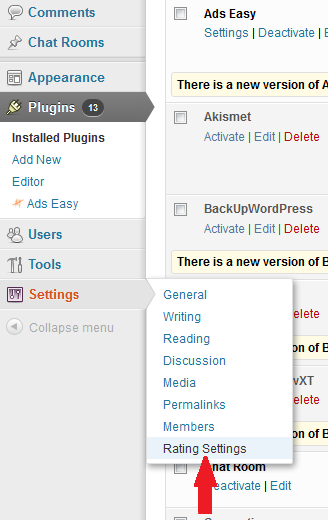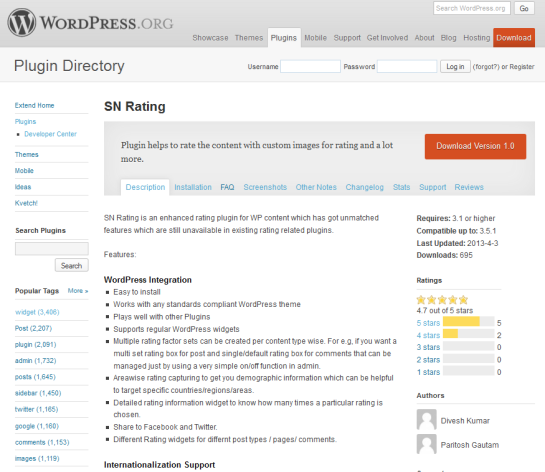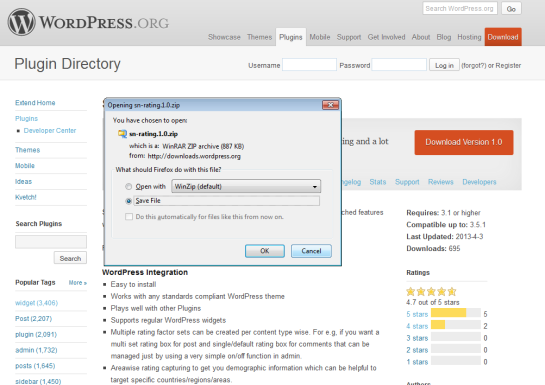SN Rating plugin allows admin user to enable a star rating system for their content. SN Rating works for pages, comments, posts and custom post types. By default it shows a 5 star rating system, but using an administration page in the WP back end, customization can be applied to it’s style and behavior.
Installation steps for rating plugin:
1) SN Rating Plugin page url (http://wordpress.org/extend/plugins/sn-rating/):
2) Download Zip file:
3) Extract sn_rating in plugin directory (wp-content\plugins) and delete zip (sn_ratingX.X.zip) :
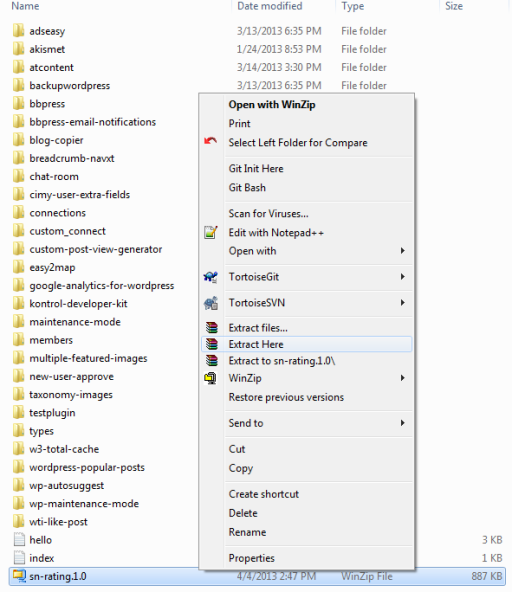
4) Login with admin activate Rating plugin (wp-admin/plugins.php):
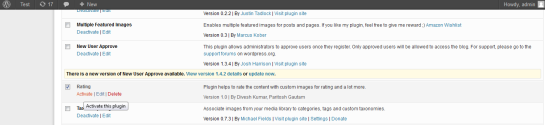
5) Check for new tables (_admin_rating_config, _entity_rating_factors, _rating_factors, _rating_meta, _rating_scores)

6) Configure Rating Settings from Settings section: